Set up your WordPress website
Establish your WordPress website by acquiring a standard shared hosting plan from your preferred hosting provider. Additionally, we provide hosting solutions, or you can consider reputable options like SiteGround.
Buy your WpVideo Theme
Acquire the WpVideo Theme License. After purchasing, download the theme and install it on your WordPress website as you would with any other theme. As the final step, apply the license provided with the theme.
Installing the theme
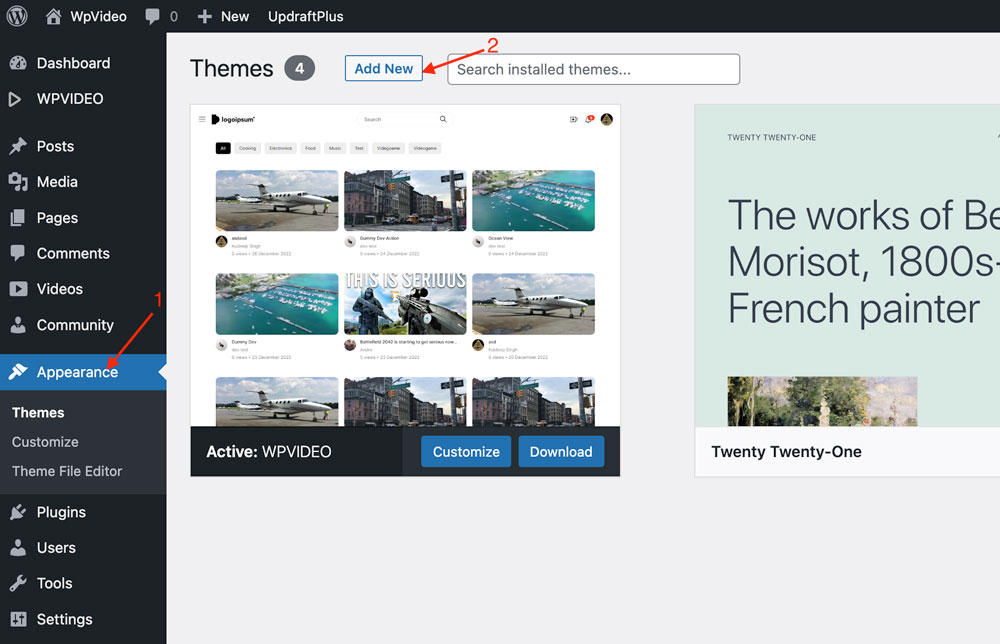
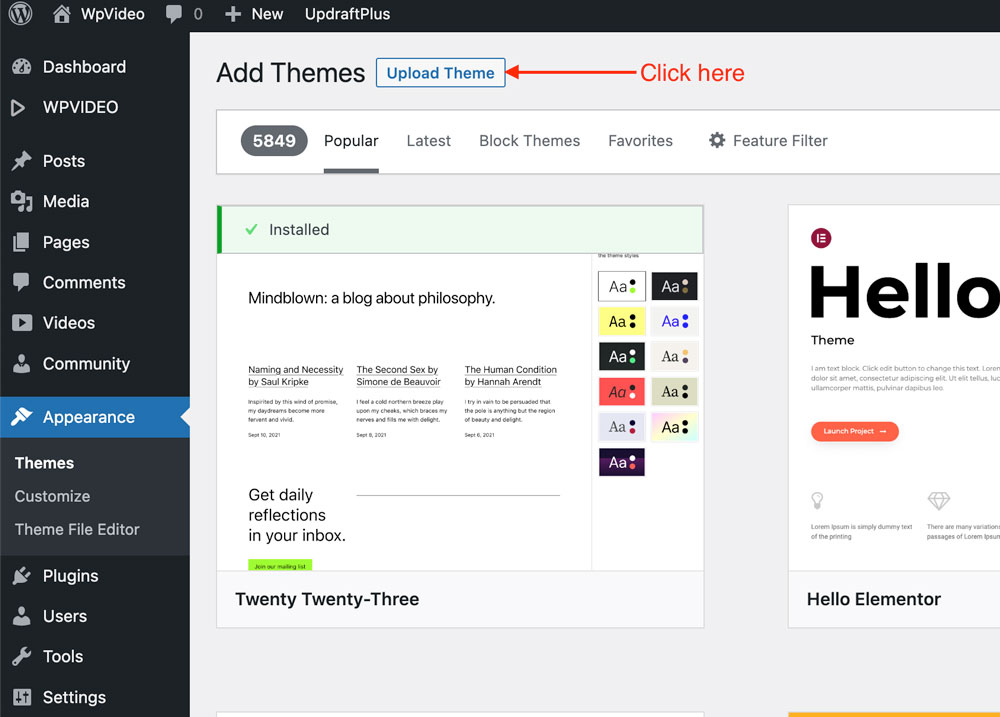
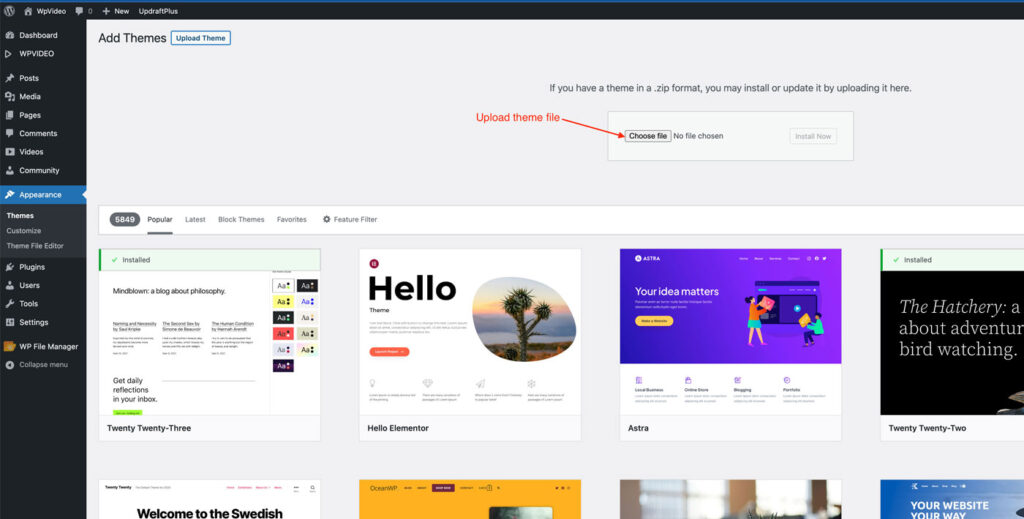
Once installed add your license here
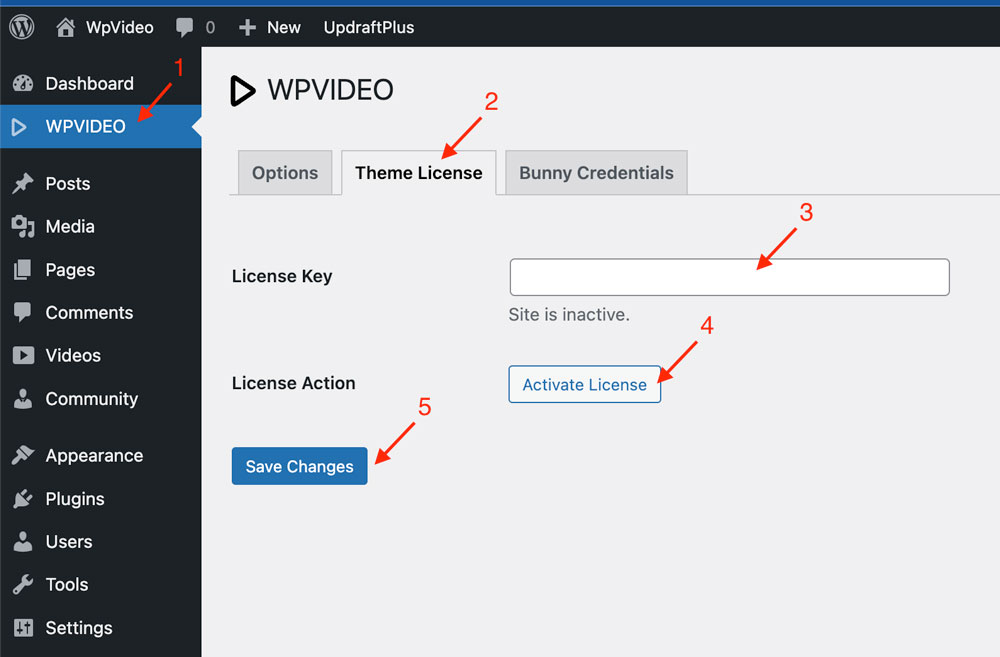
Create your bunny account
To create a Bunny account, click here and follow the registration process. Bunny also offers a free trial, so there’s no need to spend any money right away!
Once your account is created follow this steps:
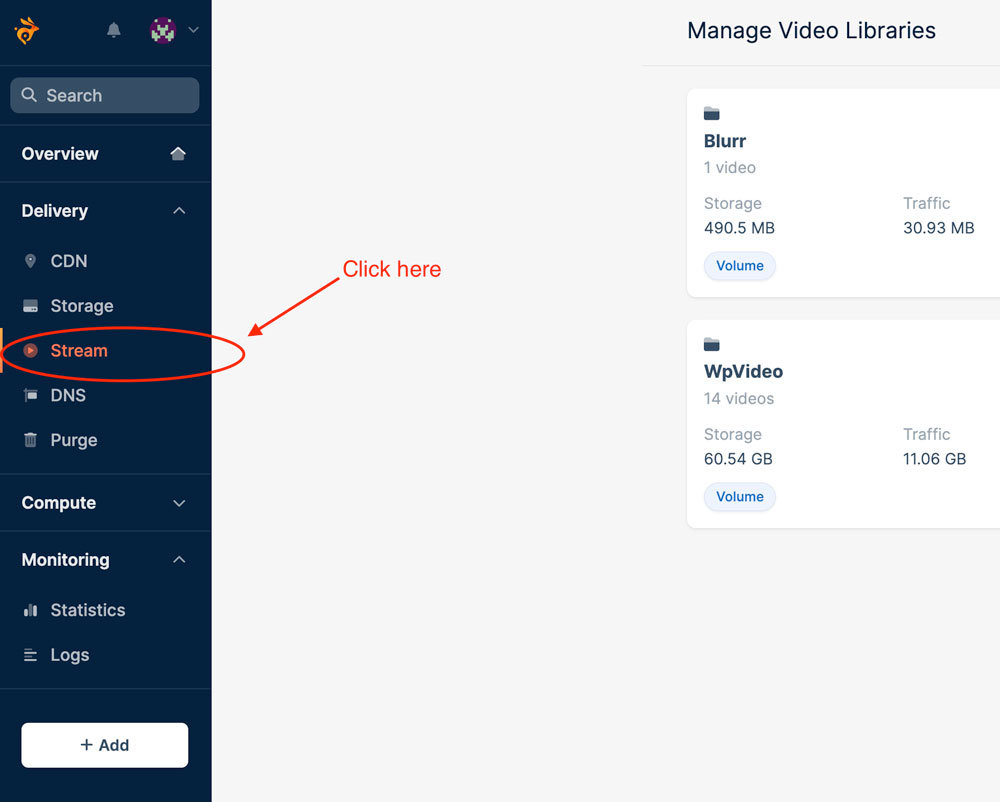
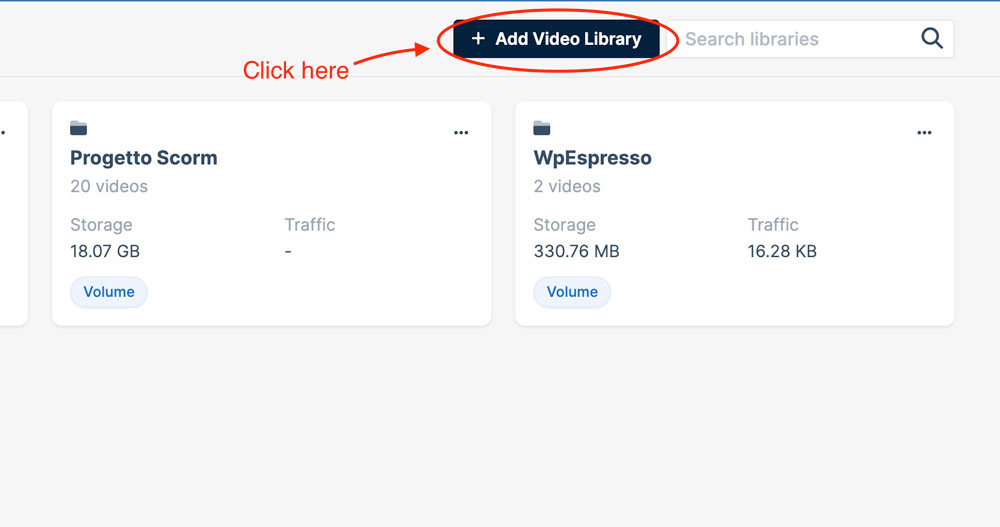
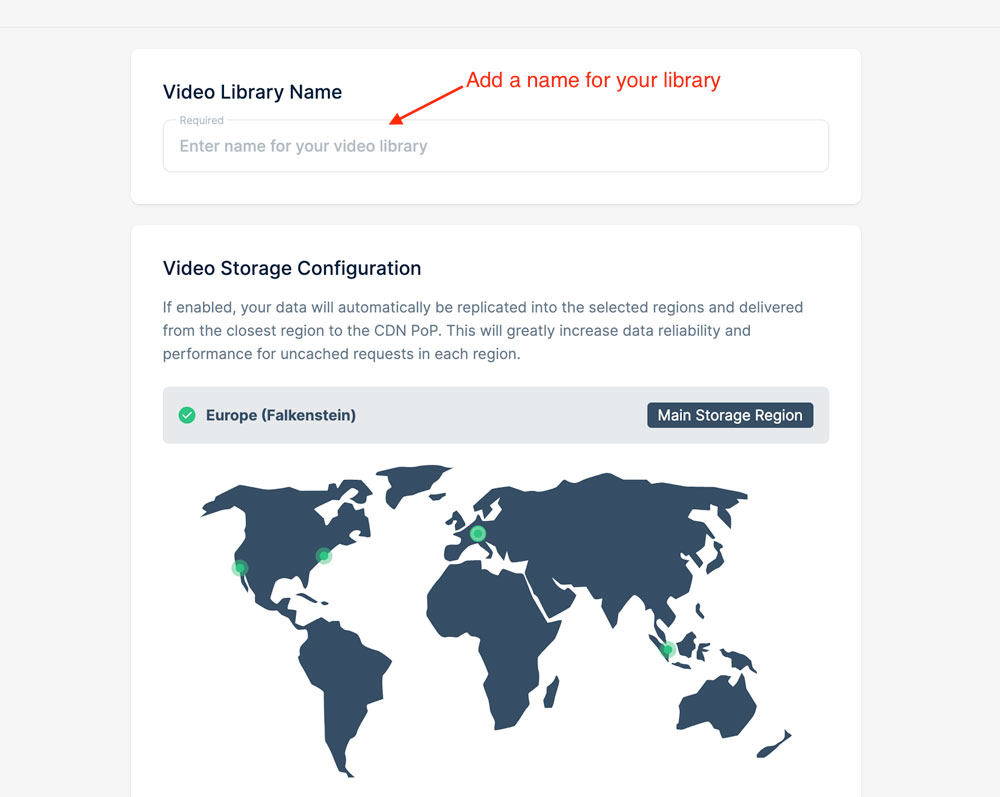
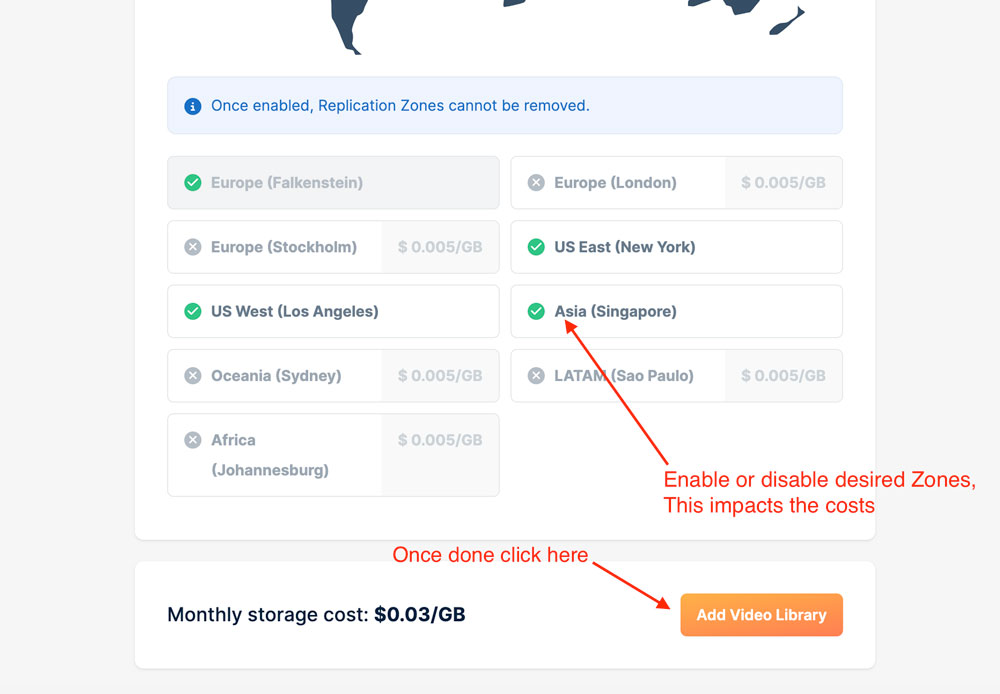
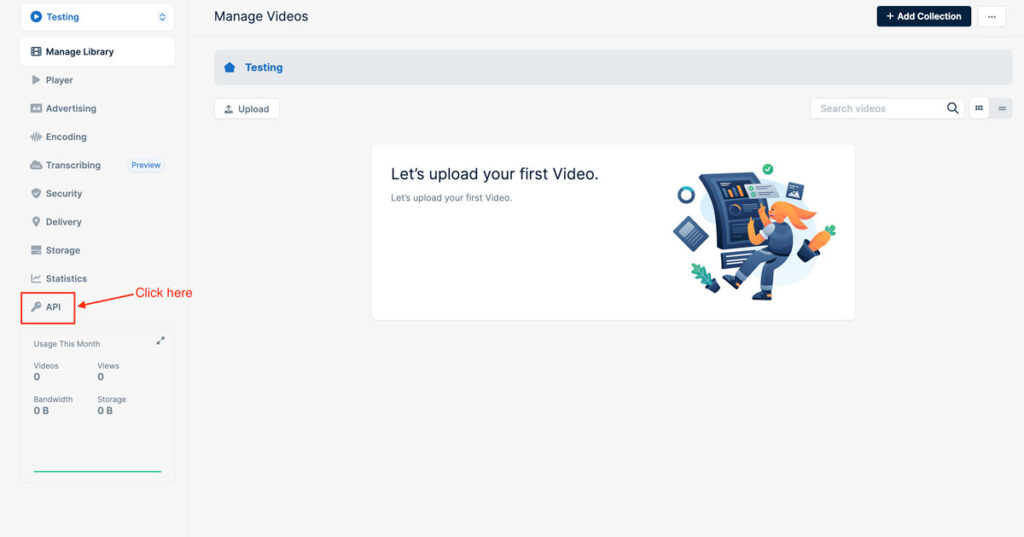
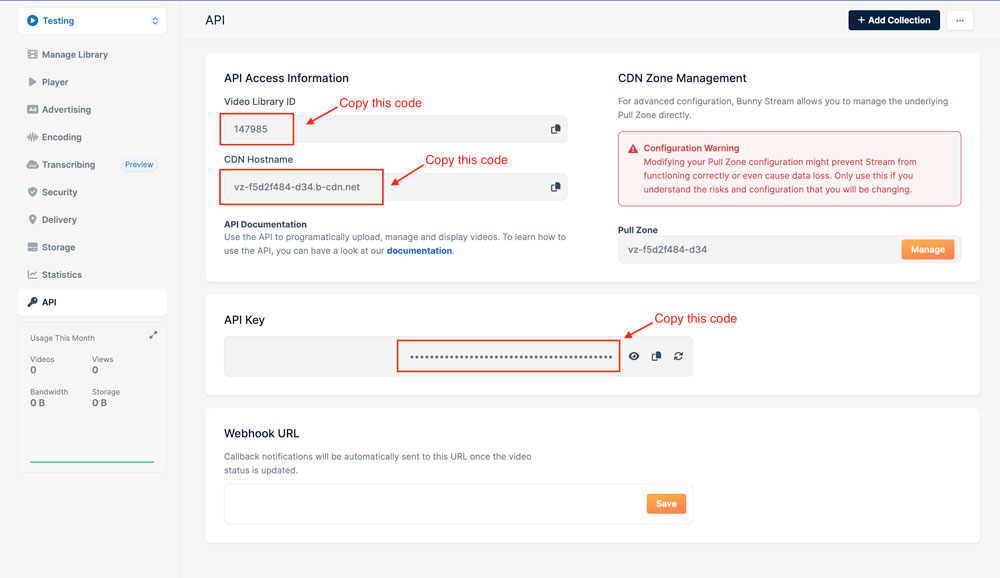
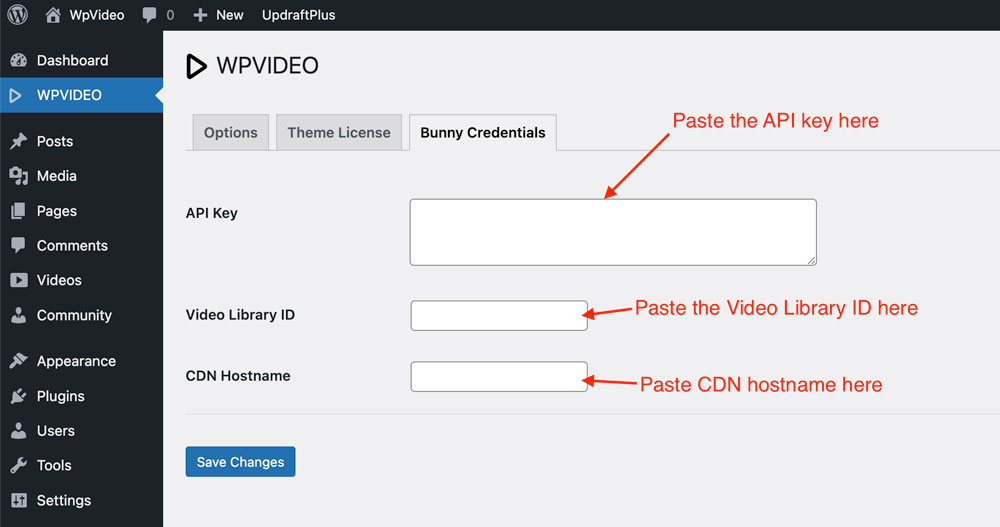
Save the changes and your project is good to go!
Make sure Permalink are setted up correctly
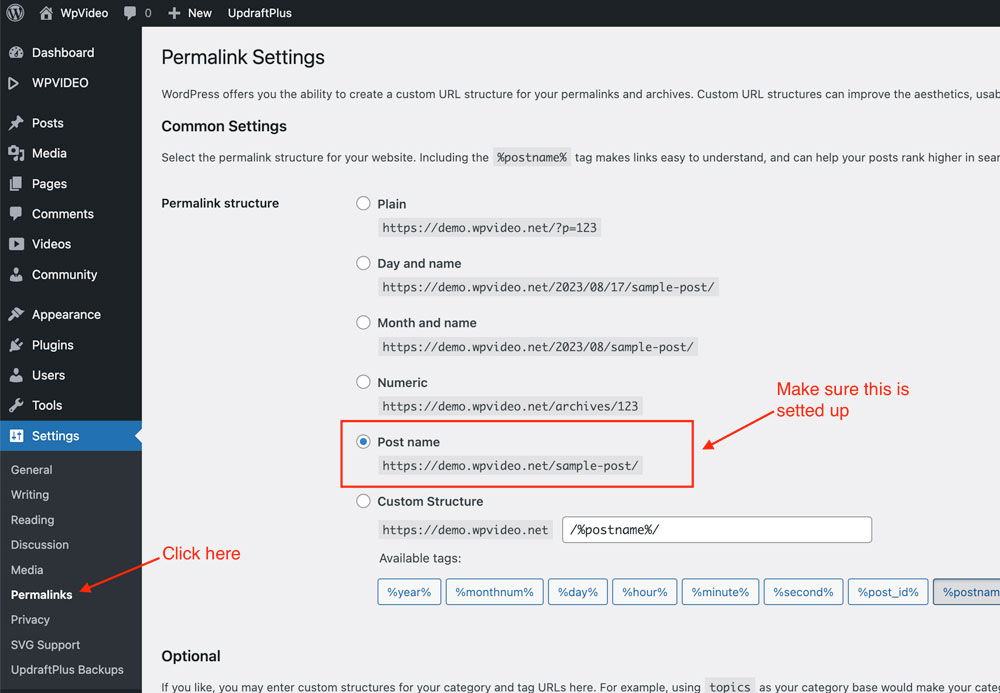
Congratulations! Your tube website is now set up and fully operational!
If you encounter any issues or have questions, feel free to reach out to us at [email protected]